


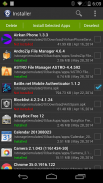





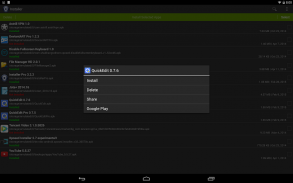


Installer - Install APK

คำอธิบายของInstaller - Install APK
ติดตั้งที่โดดเด่นเต็มรูปแบบที่มีขนาดเล็ก, การออกแบบใช้งานง่ายและมีประสิทธิภาพสูง สแกนและติดตั้งการตลาดและปพลิเคชันที่ไม่ใช่ตลาดได้อย่างง่ายดายจาก SD card ของคุณ
คุณสมบัติ:
* ติดตั้งและลบโปรแกรมจากการ์ด SD
* อัตโนมัติสแกนไฟล์ทั้งหมดของเอพีเคจาก SD card ใช้ในตัวกลไกแคชเพื่อปรับปรุงประสิทธิภาพการหลีกเลี่ยงการสแกนซ้ำแล้วซ้ำอีก
* โหมดแบทช์การสนับสนุนสำหรับเอพีเคหลายติดตั้งและลบ
* แสดงข้อมูลการสมัครเต็มรูปแบบรวมถึงชื่อรุ่น, เส้นทาง, ขนาดและวันที่
* ทันทีค้นหาการใช้งานโดยใช้ชื่อ
แอปพลิเค * แบ่งปันให้กับเพื่อน ๆ ผ่านหลายวิธีเช่น Gmail, บลูทู ธ ฯลฯ
* ข้อมูลการประยุกต์ใช้การค้นหาโดยตรงจากตลาดหุ่นยนต์
* แสดงสถานะการติดตั้งของแต่ละไฟล์เอพีเค:
- ติดตั้ง: โปรแกรมนี้เอพีเคได้รับการติดตั้งบนอุปกรณ์ของคุณ
- ปรับปรุง: รุ่นนี้แอพลิเคชันเอพีเคใหม่กว่าหนึ่งในปัจจุบันบนอุปกรณ์ของคุณ
- ไม่ได้ติดตั้ง: โปรแกรมนี้เอพีเคยังไม่ได้รับการติดตั้งบนอุปกรณ์ของคุณ
คู่มือการใช้งาน:
โปรแกรมนี้เป็นตรงไปข้างหน้ามาก สำหรับการเปิดตัวครั้งแรกที่จะค้นหาไฟล์ทั้งหมดของเอพีเคซึ่งเก็บไว้ใน SD card ของคุณและแสดงให้พวกเขาให้คุณติดตั้ง สำหรับการเปิดตัวอื่น ๆ มันจะโหลดข้อมูลการสมัครโดยอัตโนมัติจากแคชเพื่อประหยัดเวลาอีกมาก คลิกที่ปุ่มรีเฟรชในเมนูตัวเลือกที่จะสร้างแคชถ้าเนื้อหาในการ์ด SD เปลี่ยนแปลงเมื่อมีความจำเป็น
แสดงความคิดเห็นใด ๆ ยินดีและชื่นชมกรุณาส่งไป support@rhmsoft.com
สนุกกับมัน




























